

One of the reasons students, teachers, and parents love ClassDojo is how much positivity it brings to their classrooms. Teachers can easily encourage students for any skill or behavior. In doing so, students learn faster, feel excited to push forward, and even support their friends along the way.
Teachers also know it’s important to share helpful feedback and reminders about what “needs work.” For instances where students, for example, “distract others” or “talk out of turn,” teachers want to let them know that expectations aren’t met, but to do so in a caring and encouraging manner. This is why we built the “Needs Work” category in ClassDojo: to give teachers a simple way to give this type of feedback.
However, many teachers found the icons to be counterproductive. Our team interviewed and surveyed thousands of teachers, and most described these icons as “overly negative,” “non-constructive,” and “difficult to distinguish from each other.” They went further to say that students felt criticized. Teachers wanted these moments to help guide better decisions in the future, but that wasn’t always happening.
So, like everything we do at ClassDojo, we listened closely to these teachers, and collaboratively designed a refreshed set of icons with them!
Here are the four main changes to the icons:
- Icons can now be used for either Positive or Needs Work behaviors
- Each behavior’s point weight is now shown, with either a green or red background to make clear what type of feedback it is!
- All the icons have been updated to be friendlier and more easily distinguishable from each other – meaning no more all red icons!
- Oh, and we wanted to give teachers more icon choices, too!
So, without further ado, here is the refreshed look of your behavior icons!

And here is the entire set of icons you can now choose from:
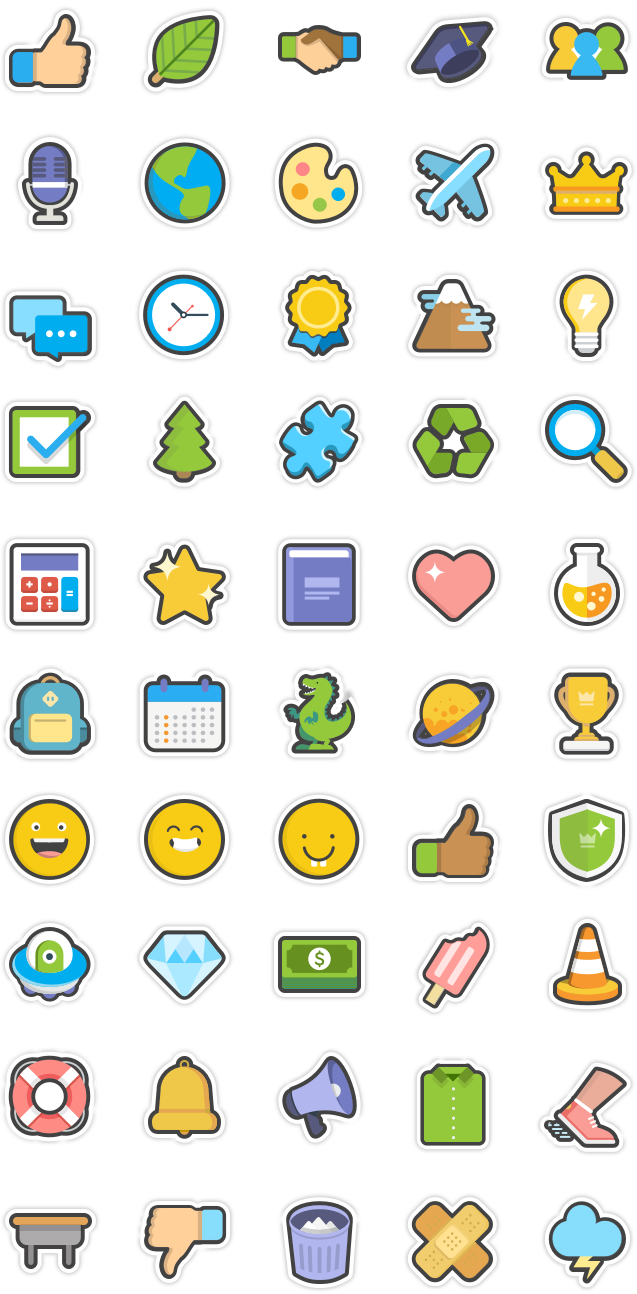
Your icons will automatically update on the ClassDojo website this Friday, but you’ll need to update your mobile app, too! If you want to edit any of your icons, you can easily do that by going to “Settings”, then “Edit Class,” and then choose the “Behaviors” tab.
Don’t forget that parents and students will see these refreshed icons on Friday, too! We hope you’ll share this wonderful news with them to keep them in the loop.
We hope you love the new ClassDojo icons. If you have any feedback or questions, please don’t hesitate to contact us at hello@classdojo.com.
Cheers,
The ClassDojo team